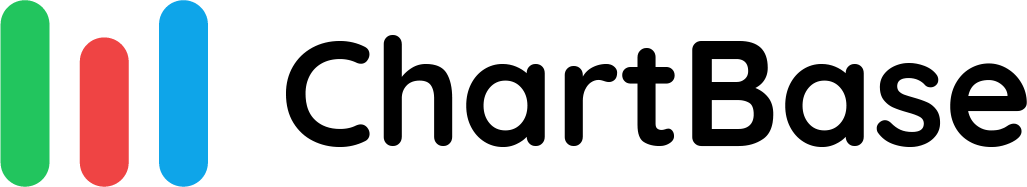Notion Charts from Databases - 2023 Guide
March 9, 2023 — 4 min readchartsnotiondatabaseChartBase
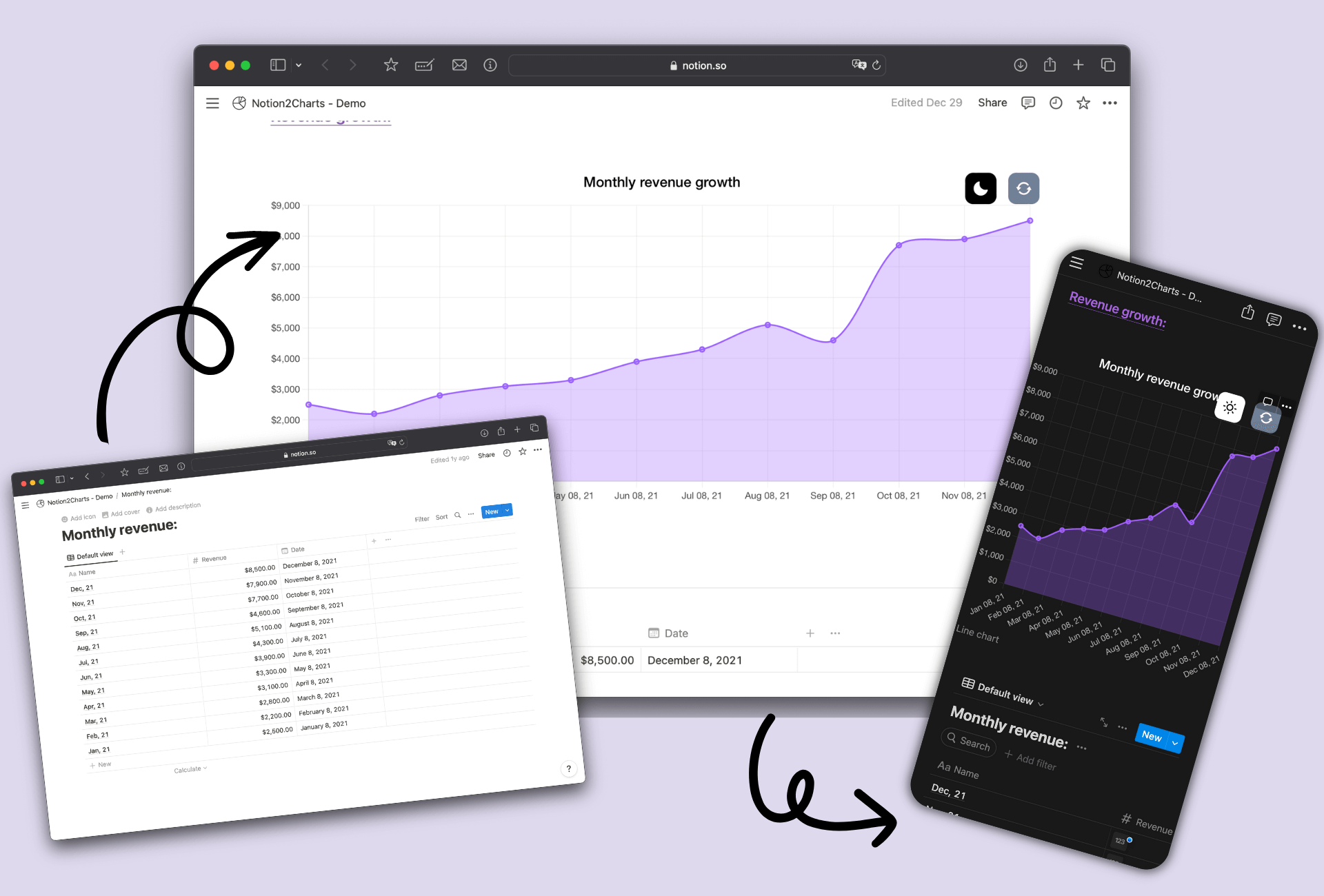
Introduction
While Notion does not currently have native support for creating charts from tables, tools like ChartBase can allow you to create graphs without coding.
Can you create charts in Notion?
Yes, by using ChartBase, you can create a wide range of charts, including bar, line, pie, horizontal bar, doughnut, radar, and KPI charts. ChartBase is a tool that allows you to create charts from your Notion data without any coding required.
While charts aren't built into Notion natively, you can use ChartBase to create beautiful, dynamic charts from your Notion data. ChartBase is a free tool that is available to all Notion users.
How to create a chart in Notion
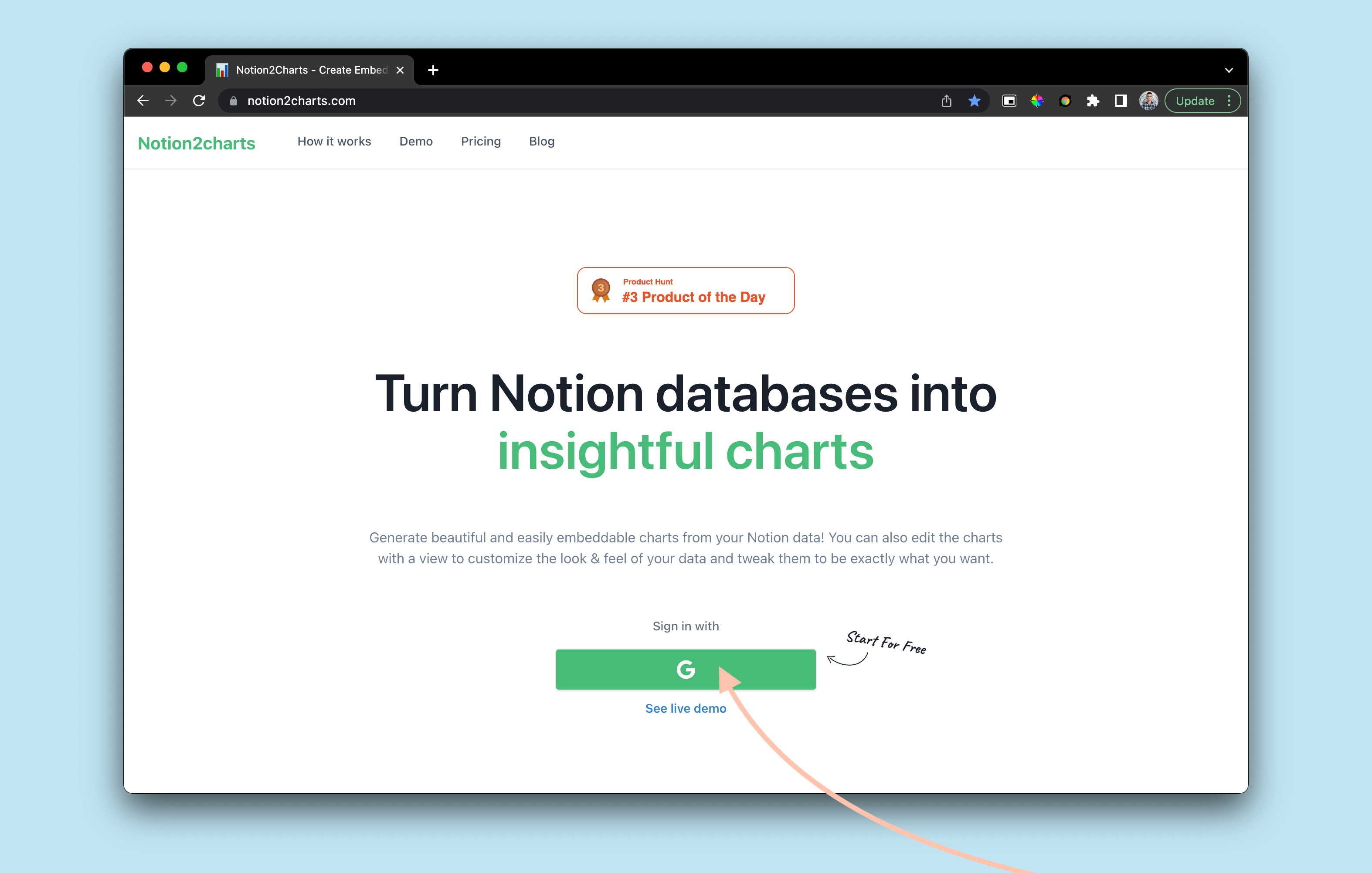
Sign into ChartBase and select the button to "Connect to Notion".
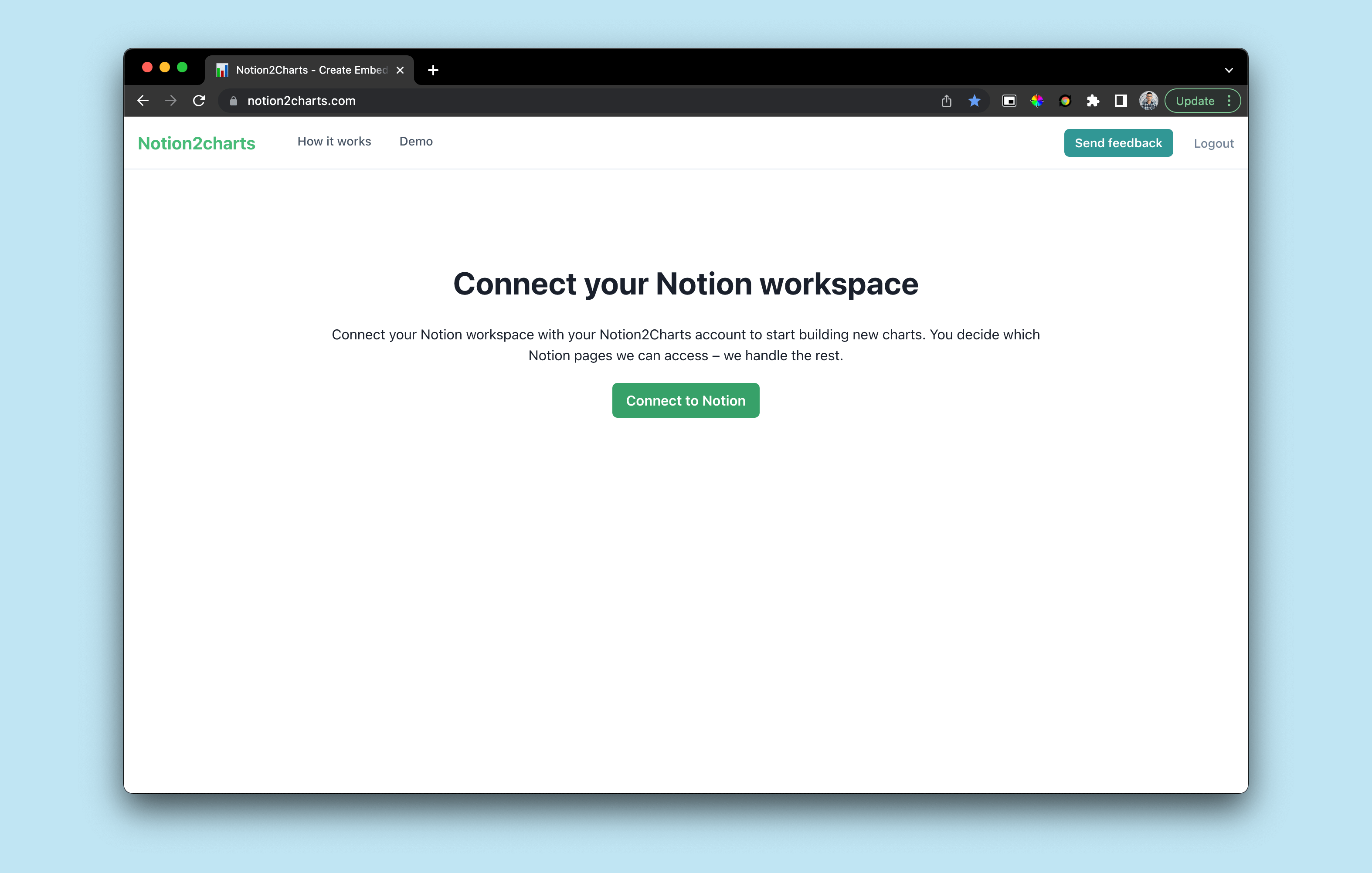
Grant access to Notion pages you'd like to share with ChartBase. Make sure you select the pages that include databases.
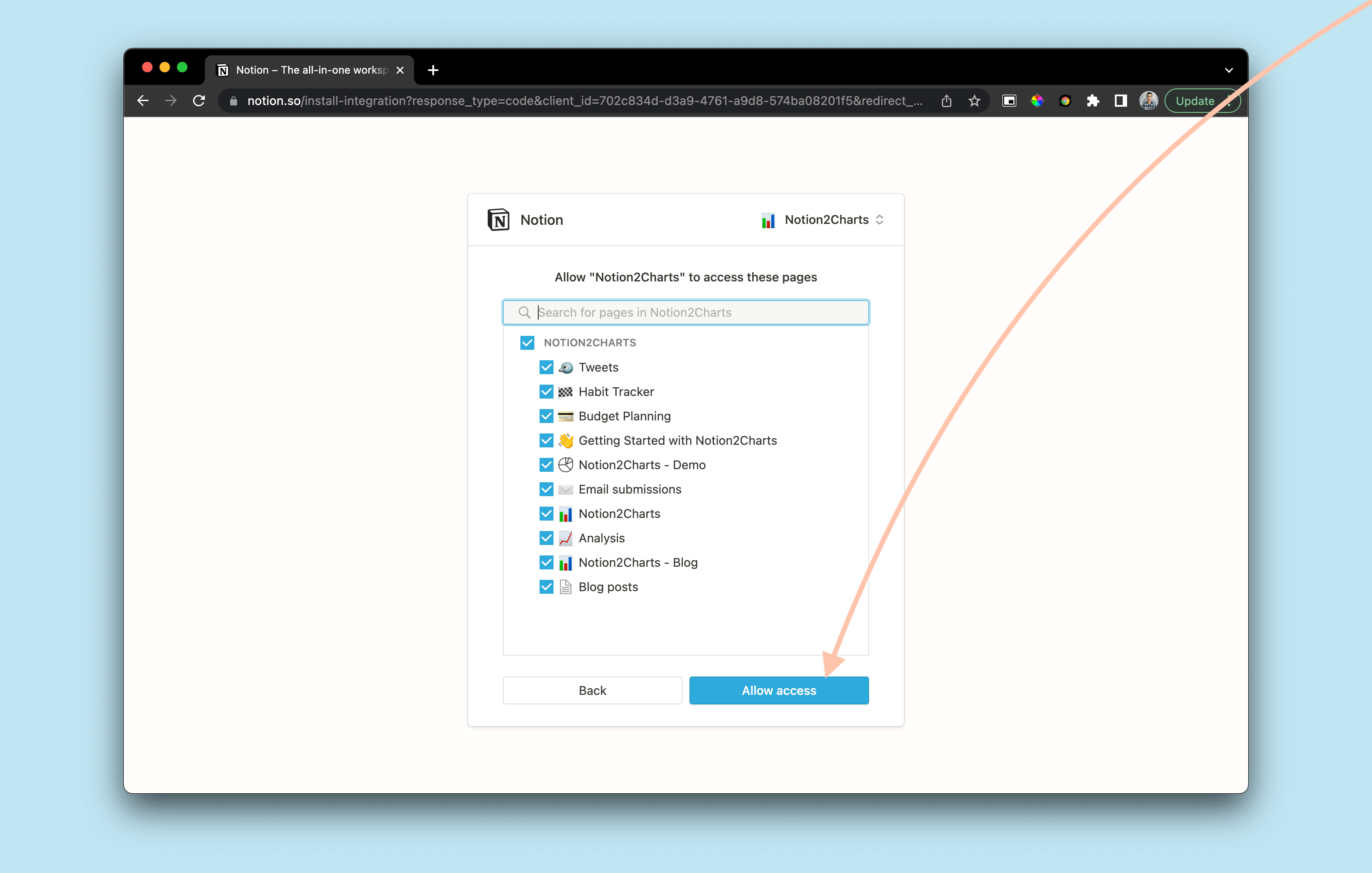
Customize your chart
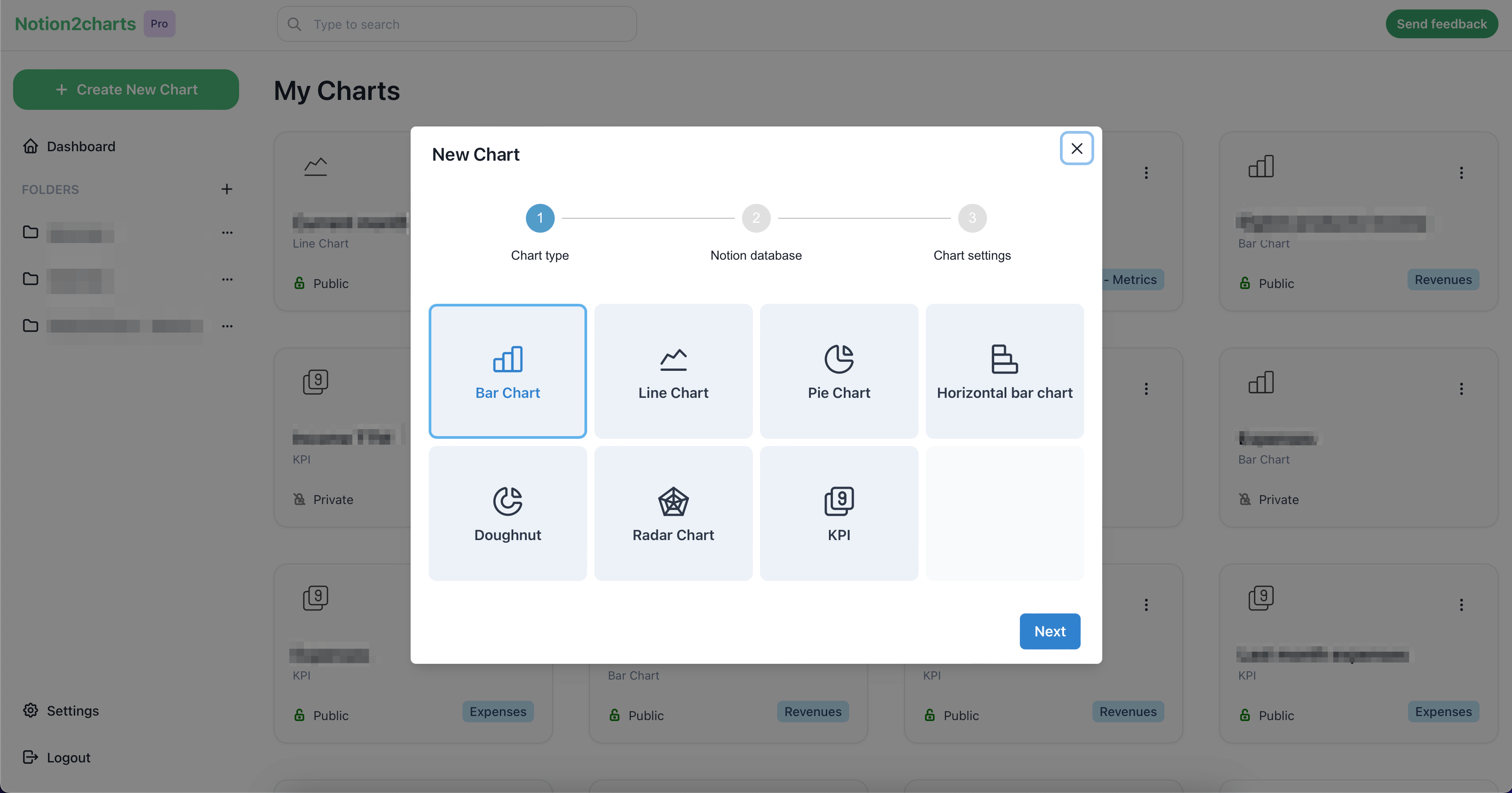
You've successfully connected your Notion workspace to ChartBase. Now you can create a new chart by clicking on the "Plus" button. A modal will pop up asking you to select:
Step 1: The chart type
ChartBase offers a variety of chart types to choose from, including bar, line, pie, horizontal bar, doughnut, radar, and KPI. Choose the chart type that best fits the data you want to visualize.
Step 2: The table you want to graph
Select the Notion table that contains the data you want to use in your chart. You can choose any table that you have shared with ChartBase in Step 1
Step 3: The chart settings
In this step, you can customize the chart by selecting the label, x-axis, and y-axis values and adding any filters or sort options. You can also choose the colors and style of the chart, and add a title and description.
Once you've customized the chart to your liking, click the "Create chart" button to create the chart.
Embedding a chart in Notion
You can embed your charts in a Notion page by copying the URL and pasting it into your notion doc and selecting embed" or by following these steps:
- In ChartBase, click the "Copy URL" button in the top right of the create chart builder.
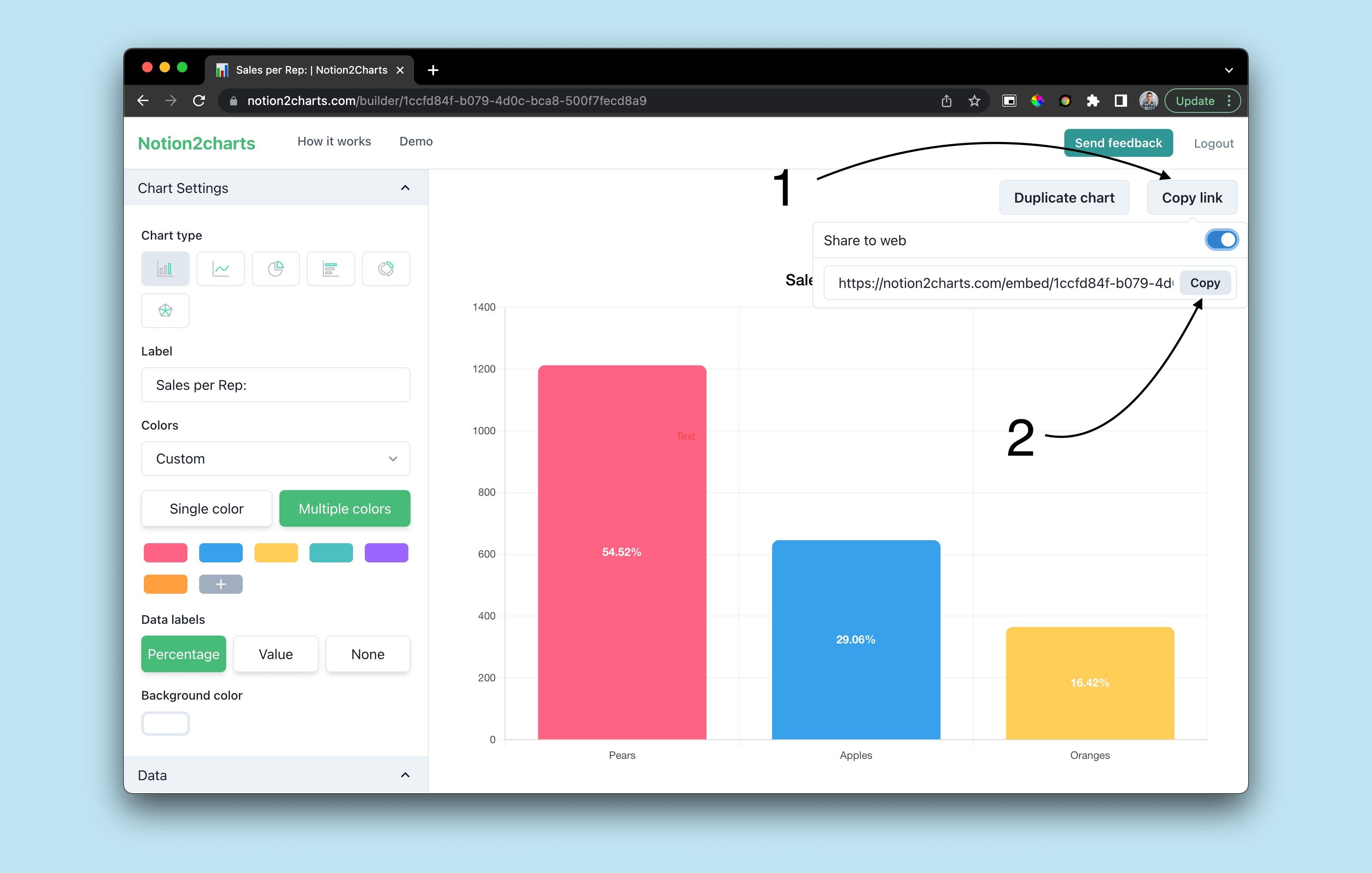
- In your Notion page, click on the "Embed" button in the toolbar and paste the URL of the chart you just created.
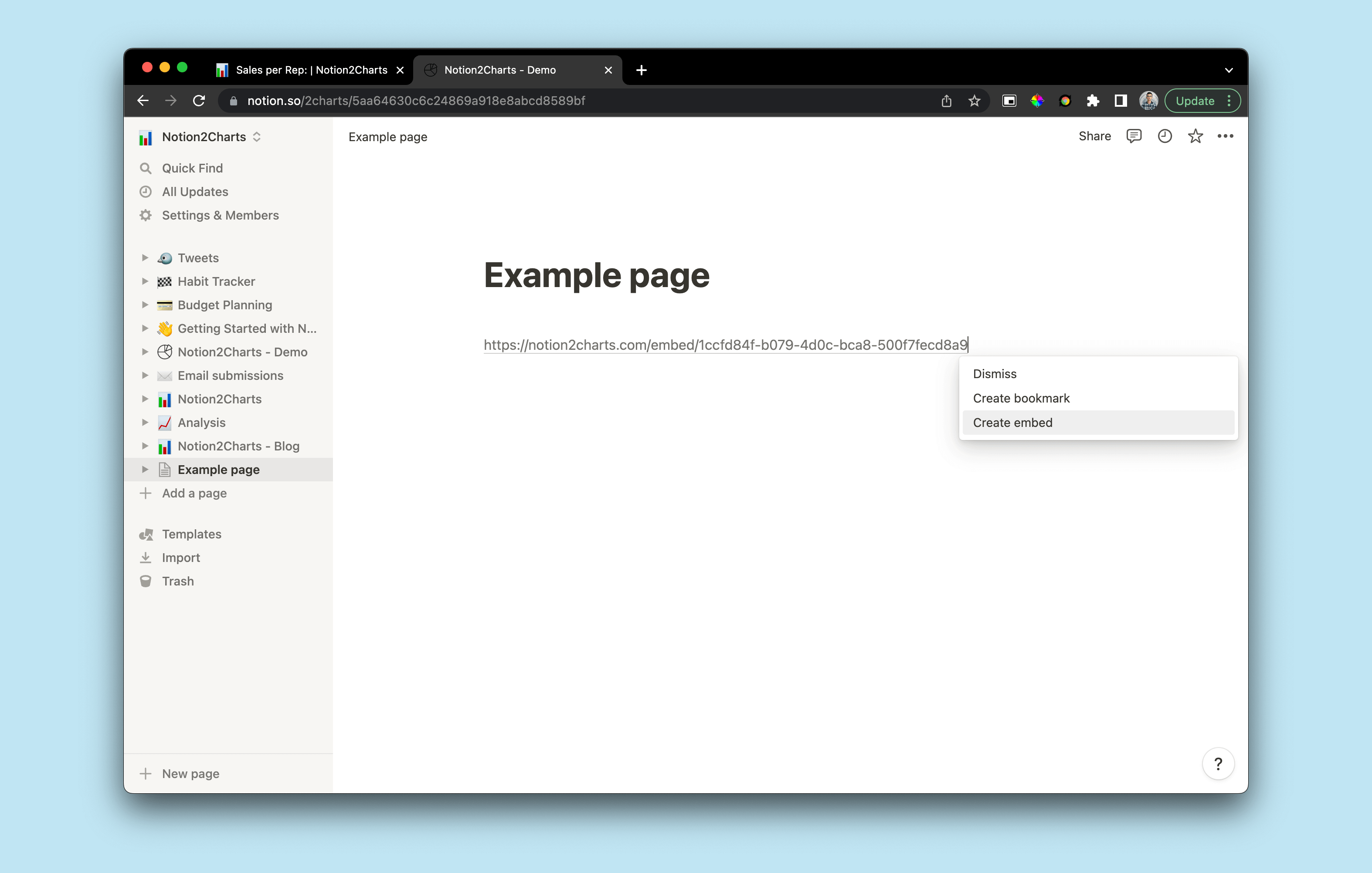
- Click "Embed" to add the chart to your page.
Other options for creating charts in Notion
While ChartBase is a great tool for creating charts in Notion, there are other options for creating charts in Notion. Here are a few other options:
-
LucidChart - Notion has a built-in integration with LucidChart, which allows you to create charts in Notion. You can create charts in LucidChart and then embed them in your Notion page. You can also create charts in LucidChart and then export them as images and add them to your Notion page.
-
Mermaid - You can create charts in Mermaid and then embed them in your Notion page. You can also create charts in Mermaid and then export them as images and add them to your Notion page. Mermaid is especially great for creating flow charts, but requires some coding knowledge.
-
Google Sheets - You can create charts in Google Sheets and then embed them in your Notion page. You can also create charts in Google Sheets and then export them as images and add them to your Notion page.
-
Excel - You can create charts in Excel and then embed them in your Notion page. You can also create charts in Excel and then export them as images and add them to your Notion page.
-
Tableau - You can create charts in Tableau and then embed them in your Notion page. You can also create charts in Tableau and then export them as images and add them to your Notion page.
Latest Posts
Notion Charts: 7 Ways to Make Graphs in Notion
We share the best ways to turn databses into Charts - from ChartBase to LucidChart to GRID, we cover it all.
How to Create Charts in Notion: A Step-by-Step Guide
In Notion, you can't create graphs or charts from tables yet. In this article, we will show you how to create beautiful, dynamic charts from your Notion database using ChartBase, a tool that allows yo