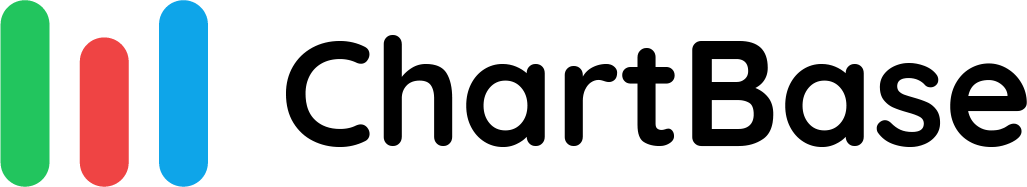Notion Charts: 7 Ways to Make Graphs in Notion
March 17, 2023 — 3 min readchartsnotiondatabaseChartBase
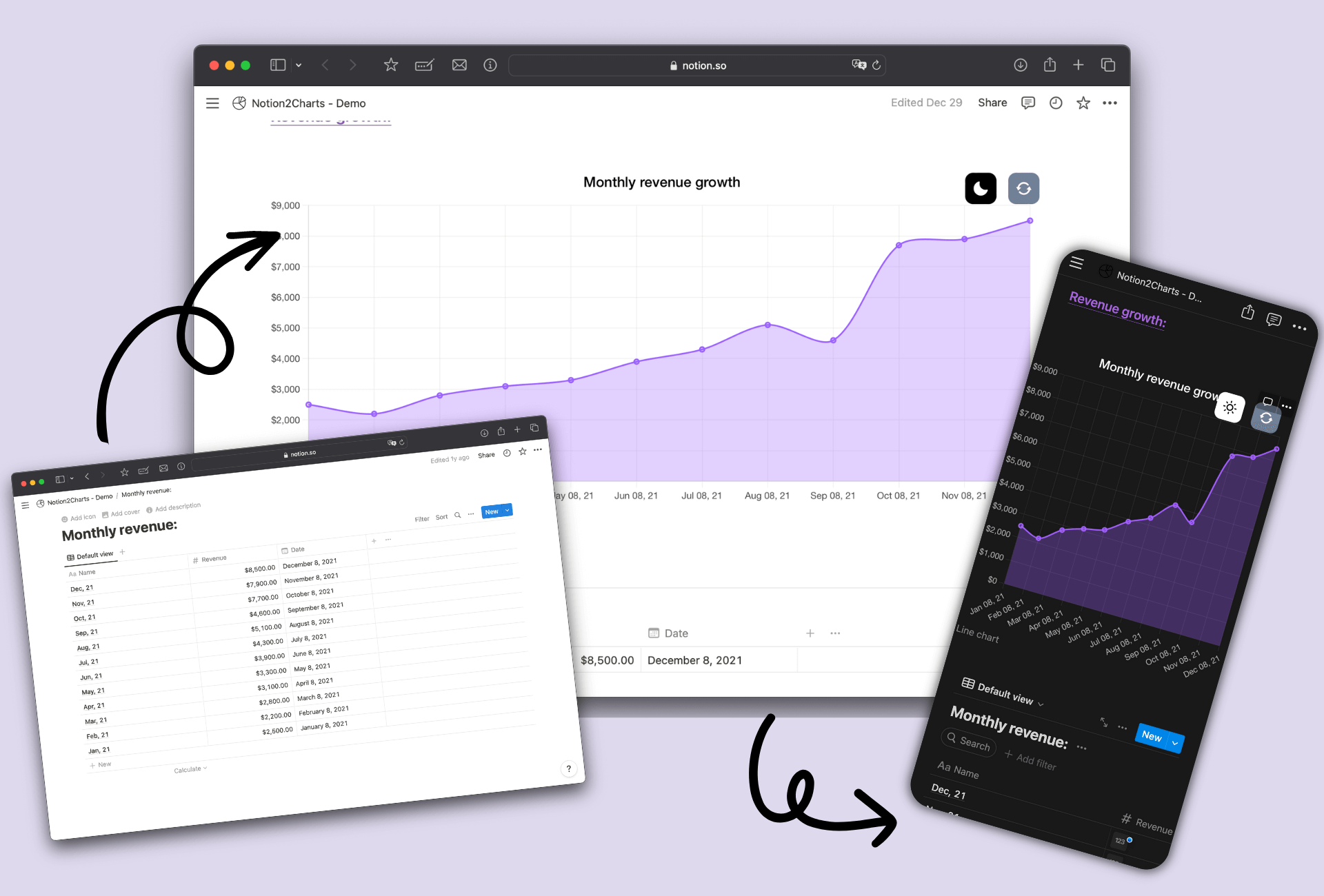
Can you create charts in Notion?
While Notion does not currently have native support for creating charts from tables, tools like ChartBase, LucidChart, and GRID can allow you to create graphs without coding.
Best ways to create charts in Notion
While you could paste in an image of a chart, the benefit of using any of the tools outlined below is that you can create dynamic charts that update automatically when you make changes to your database.
ChartBase is the most popular tool for creating charts from your Notion data without any coding required. It's free and supports a wide range of chart types, including stacked bar and line graphs as well as pie charts. An optional $ 3/mo paid plan enables advanced features.
LucidChart is built into Notion which makes it easy to use with a simple "slash" command in Notion. LucidChart is a full-featured piece of enterprise software that makes it a great option for complex charts and visualizations. The free plan includes up to 3 charts, and the paid plan at $8 supports unlimited charts.
GRID is a tool that allows you to create charts from your Notion data without any coding required. While charts aren't built into Notion natively, you can use GRID to create beautiful, dynamic charts from your Notion data. GRID is a free tool that is available to all Notion users. GRID is also a pricier option, at $30 / mo.
Mermaid is a tool that allows you to create flowcharts in Notion though some coding is required. The benefit is it's already built into Notion so no install is required. Plus, Mermaid is a free, open-source library. Unfortunately, however, it is limited to flowcharts and not other chart types and requires some coding.
Nochart is a tool that allows you to create charts from Notion. While it's UI is a bit clunky, it has the benefit of an AI that can automatically create charts from your data. In my test, it was pretty good at creating charts without even needing to specify which columns and rows to import and what type of chart to make. At around $10 / month, it's a bit more expensive than the other options.
Notion VIP Charts is a tool that allows you to create charts but uses a middle step to sync data through a Google sheet. This was a popular way of creating charts before the Notion API was released, but it's not as easy to use as the other options. Today, tools like ChartBase, NoCharts, and GRID sync data directly from Notion and remove the need for a middle step.
- Google Sheets
While it's not as fancy and intuitive as the other options, you can hack Google Sheets to create charts in Notion. If you aren't expecting your data to change often, you can simply "publish" the sheet and embed it in your Notion document. If you want to support syncing between Notion and Google Sheets, you can use Notion2Google Sheets, or use the Google Sheets API to create a custom integration. This approach might be free, but will take some time to set up.
Summary
Perhaps Notion will add native support for charts in the future, but for now, there are a number of tools that allow you to create charts from your Notion data without any coding required. ChartBase strikes a balance between friendly pricing and advanced features, while LucidChart may be a better option for the enterprise customer looking for an enterprise-grade tool.
Latest Posts
How to Create Charts in Notion: A Step-by-Step Guide
In Notion, you can't create graphs or charts from tables yet. In this article, we will show you how to create beautiful, dynamic charts from your Notion database using ChartBase, a tool that allows yo
How to build a website with Notion for free without coding
Whether you wanna build that portfolio website or a blog, there are a lot of ways to do it. But the most common way is to use a free online service called Popsy...